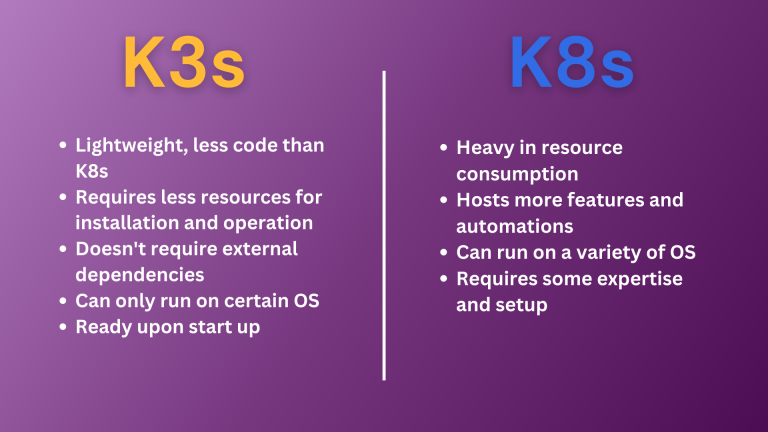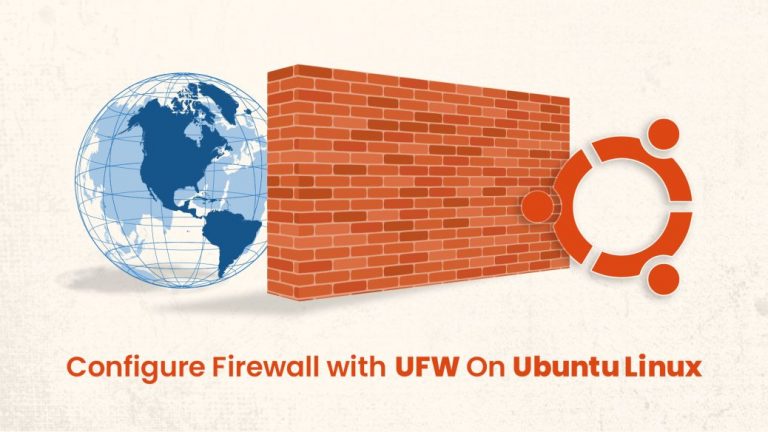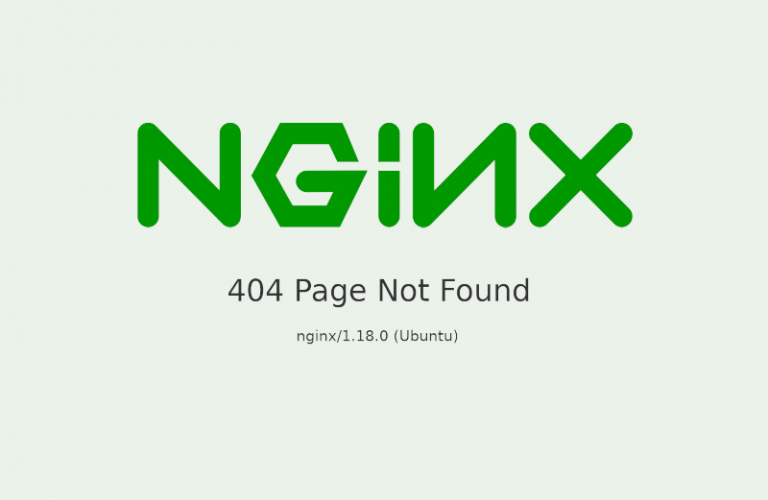Design machine to machine authentication strategies in nodejs
Designing machine-to-machine (M2M) authentication strategies in a Node.js, TypeScript, and Express application involves securely authenticating one service to another without user interaction. Here’s an outline of common strategies: