K8S Mastering: Debug environment variables for a pod
Debug Kubernetes pod environment variables easily with our Bash script for K8s. Inspect all container variables or focus on a specific container in seconds.

Debug Kubernetes pod environment variables easily with our Bash script for K8s. Inspect all container variables or focus on a specific container in seconds.

When your Node.js application returns a “not found” error for a path like /api/v1/health on Kubernetes, here are the likely causes and steps to troubleshoot:

Learn how to fix Corepack download prompts, set the correct pnpm version, and configure Dockerfile for seamless CI workflows
In this tutorial, we will set up a GitHub Actions workflow to build a Docker image for a sample Node.js application and push it to the GitHub Container Registry (GHCR). This is particularly useful for automating the CI/CD pipeline for containerized applications.

To allow a pgAdmin Docker container to connect to a PostgreSQL server using the Docker network IP range, you will need to perform the following steps:

To configure PostgreSQL for remote connections, you need to adjust the PostgreSQL configuration files and your system’s firewall settings. Here’s a step-by-step guide:

If you’re encountering the error pnpm: command not found in your GitHub Actions workflow, it’s likely due to the environment not properly recognizing the pnpm binary. A quick and efficient way to resolve this issue is to create a symbolic link (ln) for pnpm from its installed path to /usr/local/bin/.
Designing machine-to-machine (M2M) authentication strategies in a Node.js, TypeScript, and Express application involves securely authenticating one service to another without user interaction. Here’s an outline of common strategies:
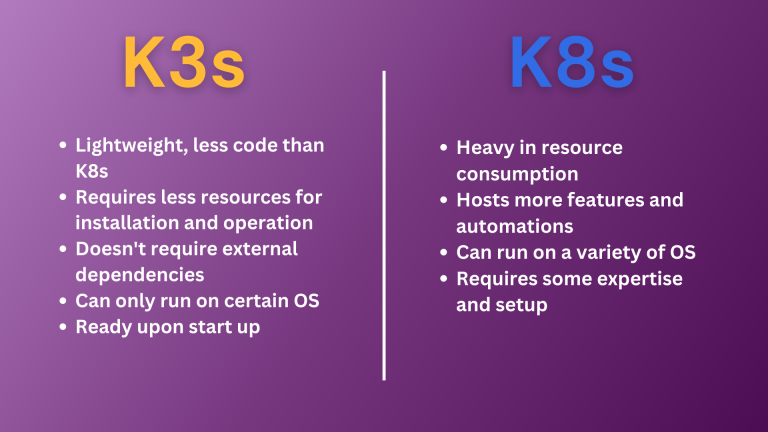
Tìm hiểu sự khác biệt chính giữa Kubernetes (k8s), k3s và Minikube. Khám phá công cụ quản lý container nào phù hợp nhất với môi trường phát triển, sản xuất hoặc tài nguyên hạn chế của bạn.
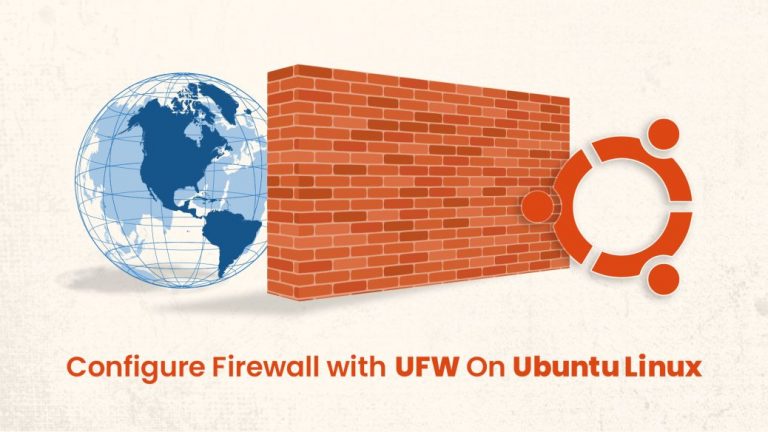
UFW (Uncomplicated Firewall) is a user-friendly interface to manage iptables firewall rules on Ubuntu. It simplifies the process of setting up and managing a firewall to protect your server from unauthorized access.